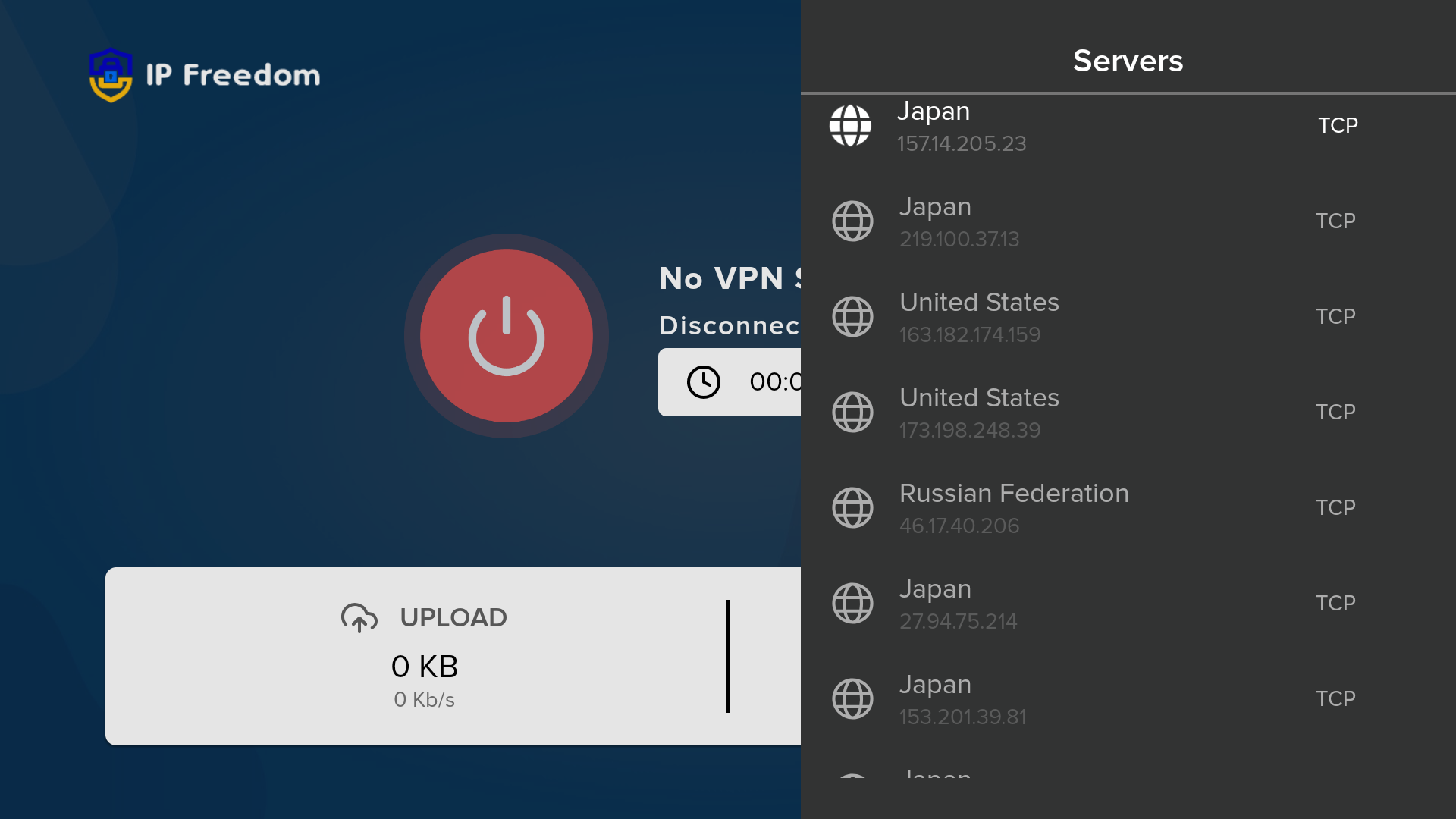Need more help? here is a video tutorial:
1. Search in the app store for the IP FREEDOM VPN application on your Android TV.

2. Click Download.

3. Wait a few seconds for the IP Freedom VPN application to download & install.

4. Click Open.
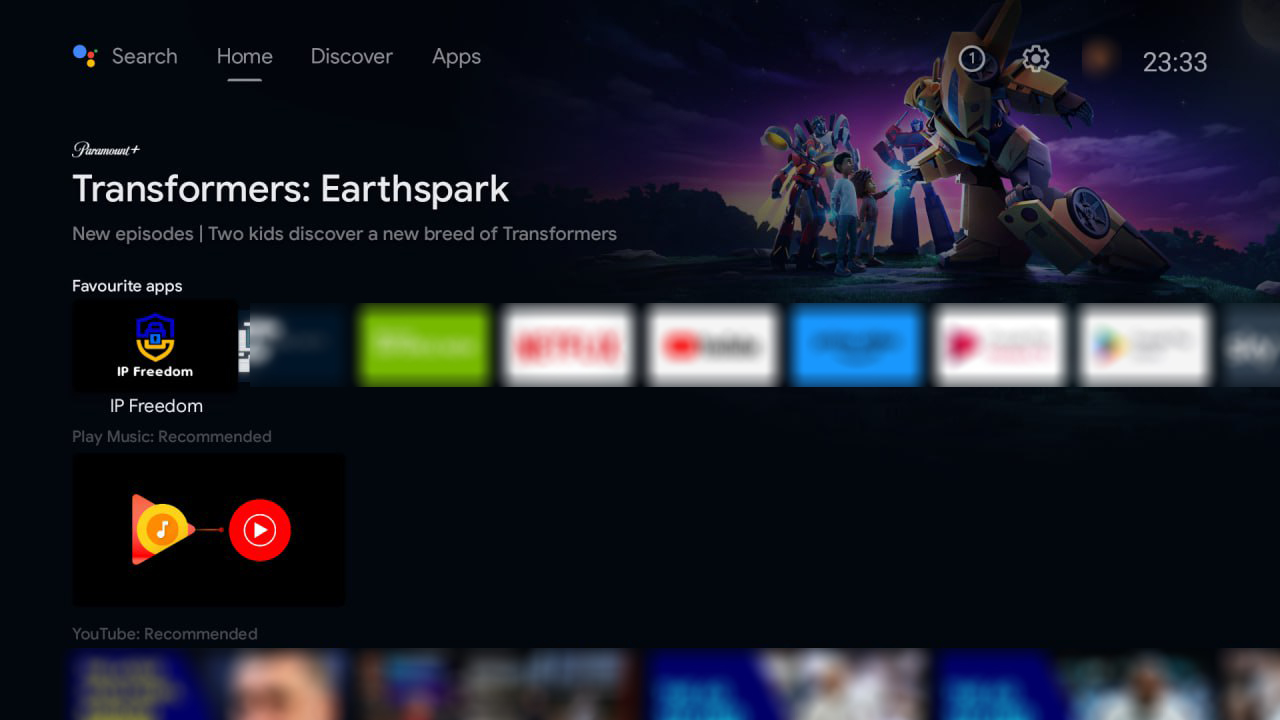
5. Go to select server at the top of the application.
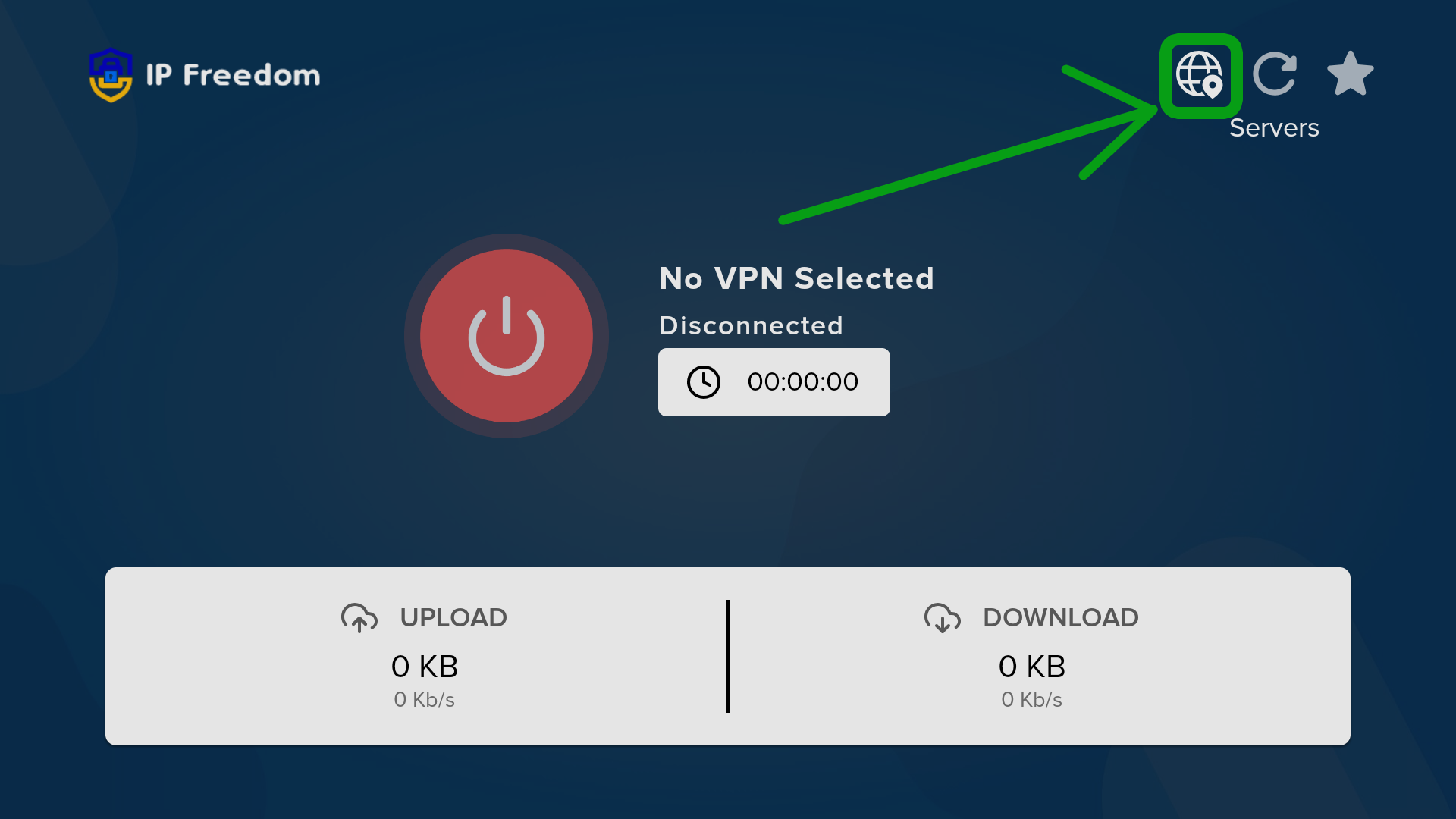
6. Pair your device using the QR/Bar Code or going to the url displayed on your screen.
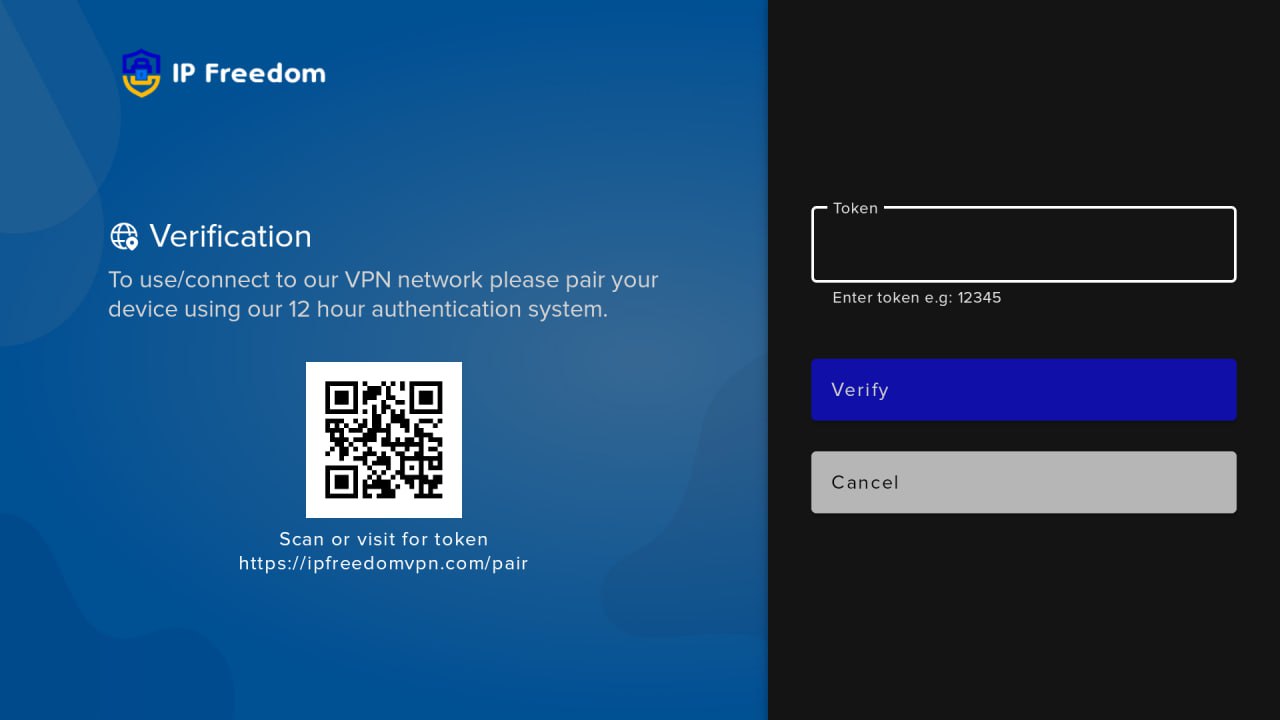
7. Once your device has paired you can use IP Freedom VPN FOR FREE.
(Tokens are valid for 12 hours)